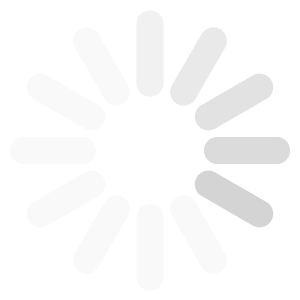Here is a great article on whats new in AutoCAD 2020 from Edwin Prakoso at CADNOTES.com Click on the link below… https://www.cad-notes.com/autocad-2020-whats-new/ Have a great day! Kevin
Arch Blocks Blog
AutoCAD
How to Install the 100+ Hatch Patterns in AutoCAD 2018
Installing the 100+ Hatch Patterns product in AutoCAD has never been easier!
The hatch patterns and the previews integrate seamlessly into AutoCAD’s pop down Hatch menu. Below is a screen shot of the AutoCAD 2018 Hatch command pop down menu previewing the 100+ hatch pattern called Versailles:
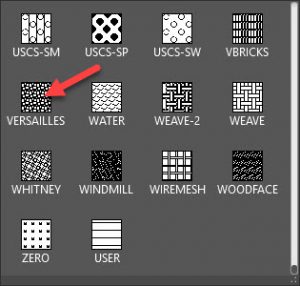
Inserting the 100+ hatch patterns into your AutoCAD drawing is very easy. All you do is enter the Hatch command, select a pattern from the drop down menu, then pick an internal point (boundary area) that you want to place the pattern, then hit the enter key and you’re done!
Below is the Versailles hatch pattern placed in a master bath floor plan:
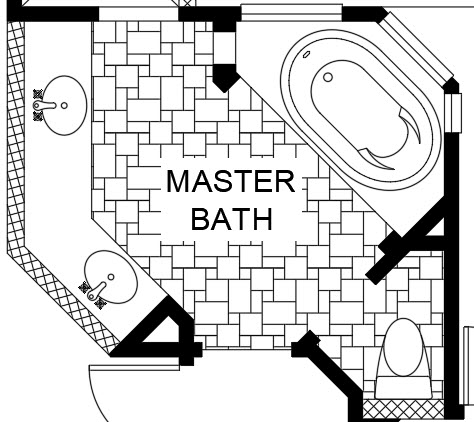
Please click on the link below to see the hatch pattern installation detailed instructions:
If you have any questions, Please send Kevin an email by clicking on the Contact link below:
AutoCAD 2018 100+ Hatch Patterns Installation Instructions
How to Install the 100+ Hatch Patterns in AutoCAD 2018 Installing the 100+ Hatch Patterns product in AutoCAD has never been easier! The hatch patterns and the previews integrate seamlessly into AutoCAD’s pop down Hatch menu. Below is a screen shot of the AutoCAD 2018 Hatch command pop down menu previewing the 100+ hatch pattern […]
AutoCAD Defpoints Tutorial
What are Defpoints in AutoCAD, and why is there a Defpoints layer in my AutoCAD drawing file?
Defpoints, or Definition Points are point objects that are created when you select two origin points as you place a dimension in your drawing. See the AutoCAD 2018 screen capture below:
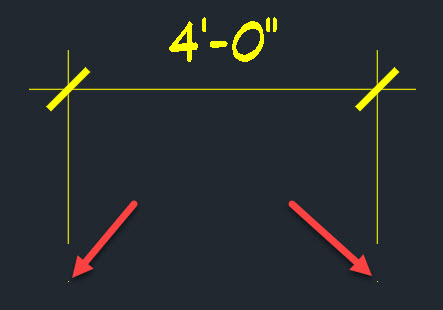
The two yellow points you see are the first and second points you picked to locate the dimension in your drawing. These points are used by AutoCAD when you are placing “Associative” dimensions in your drawing. Associative dimensions are a setting in AutoCAD that when turned on, will let you stretch, or scale an object, and the dimension text will be updated to the new size. An example is if I stretch a wall length from 10′-0″ to 15′-0″, the dimension text will now read 15′-0″ showing the new true length. So your dimensions are “associated” to the objects they are placed on. It is a “best practice” to always leave your associative dimensions setting turned on. It is also a “best practice” to create a separate layer for all your dimensions, I have always used a short name version and called my dimension layer “Dims”.
You may have noticed when you start a drawing from scratch that there is only 1 layer created, layer “0”. The Defpoints layer is not created until you place your first dimension in the drawing. AutoCAD creates the Defpoints layer automatically when the first dimension is placed. The dimension objects, dimension line, extension lines, ticks/arrows, and dimension text will all go on the current layer. But the defpoints points themselves will go on the newly created layer called Defpoints. The “Defpoints” layer has special properties, it is a “no plot” layer, so you can see the defpoints on your CAD drawing screen, but they will never plot. The color of the defpoints layer is determined by the current layer that you placed the dimension on. Once the defpoints layer is created by placing your first dimension, it cannot be deleted from your drawing file.
You can set the Defpoints layer current and draw, but none of the objects on the defpoints will plot/print.
TIP: Back in the day, we used to set the Defpoints layer current when we wanted to place design notes on the drawing that we didn’t want to show up on the prints. You can still use the defpoints layer for this in all the versions of AutoCAD from AutoCAD 2018 on back. In the later versions of AutoCAD you can now create any layer and set it to “No Plot” to place anything in a drawing that you don’t want printed.
I hope this post on AutoCAD Defpoints was helpful. The two points “defpoints” at the origins of all AutoCAD dimensions, and the Defpoints layer have always been kind of a mystery. I hope this AutoCAD tutorial was helpful. Please send me a note if you have any questions.
Click here to email Kevin a note.
-Kevin
AutoCAD Defpoints
AutoCAD Defpoints Tutorial What are Defpoints in AutoCAD, and why is there a Defpoints layer in my AutoCAD drawing file? Defpoints, or Definition Points are point objects that are created when you select two origin points as you place a dimension in your drawing. See the AutoCAD 2018 screen capture below: The two yellow points […]
If you are considering using the Cloud for your CAD projects, this article from Business Advantage and Jon Peddie Research will be a must read!
Click on the link below to take you to the article:
CAD in the Cloud – Market Trends 2017
Good luck in all your CAD projects!
Kevin
ArchBlocks.com
CAD in the Cloud- Market Trends
If you are considering using the Cloud for your CAD projects, this article from Business Advantage and Jon Peddie Research will be a must read! Click on the link below to take you to the article: CAD in the Cloud – Market Trends 2017 Good luck in all your CAD projects! Kevin ArchBlocks.com
| Experience AU 2013 LIVE tomorrow starting at 8 a.m., Pacific time |
| Join the excitement of AU 2013 as it happens starting tomorrow at 8 a.m., Pacific time. No need to register and it’s free. |
| Watch live-streaming video of the Keynote Address, Closing Session, Innovation Forums, and a selection of classes from the conference in Las Vegas. |
Autodesk University 2013
Experience AU 2013 LIVE tomorrow starting at 8 a.m., Pacific time Join the excitement of AU 2013 as it happens starting tomorrow at 8 a.m., Pacific time. No need to register and it’s free. Watch live-streaming video of the Keynote Address, Closing Session, Innovation Forums, and a selection of classes from the conference in Las […]
AutoCAD Tricks for MText: Beyond the Basics
AUGI – Autodesk Users Group International
AutoCAD tutorial on using Mtext command.
Follow the link below;
AutoCAD Tips and Tricks
AutoCAD Tricks for MText: Beyond the Basics AUGI – Autodesk Users Group International AutoCAD tutorial on using Mtext command. Follow the link below; Mtext Tips and Tricks
I just wanted to let everybody know that I just finished my first AutoCAD video tutorial. It’s called: “Introduction to Design Center”. My goal for these free AutoCAD tutorials is to provide you with short AutoCAD tutorials that will cover not only the features of AutoCAD, but also how to actually draw projects like floorplans, elevations, etc.
This video explains how to use AutoCAD Design Center, and how ArchBlocks.com CAD block libraries are organized to help with your block library management. After all, it’s about working efficiently, and as quickly as possible.
So enjoy my very first video tutorial, and please feel free to add any comments on how I can improve these AutoCAD video lessons.
Thanks, Kevin
Please let me know if you have any questions about the video tutorial for AutoCAD Design Center.
AutoCAD Video Tutorial ~ Introduction to Design Center
I just wanted to let everybody know that I just finished my first AutoCAD video tutorial. It’s called: “Introduction to Design Center”. My goal for these free AutoCAD tutorials is to provide you with short AutoCAD tutorials that will cover not only the features of AutoCAD, but also how to actually draw projects like floorplans, […]
In working with KnowledgeCity.com, I have completed a 10 hour Introduction to AutoCAD on-line video training tutorial. Not only do you get a great 10 hour AutoCAD video tutorial, you also get access to their entire video library that includes all Microsoft Office programs, accounting tutorials, operating systems, Adobe software, Apple basics, selling on eBay, and programming tutorials.
All this has unlimited access for one low fee of $29.00 a month! This is a great way to get started with your AutoCAD training at a VERY affordable price!
Free trials are available too!
Just click on the image below to get started!

If you have any questions about the AutoCAD tutorial, just send me a note: Contact Kevin
Good luck on all your projects!
Kevin
Affordable AutoCAD On-Line Video Tutorial
In working with KnowledgeCity.com, I have completed a 10 hour Introduction to AutoCAD on-line video training tutorial. Not only do you get a great 10 hour AutoCAD video tutorial, you also get access to their entire video library that includes all Microsoft Office programs, accounting tutorials, operating systems, Adobe software, Apple basics, selling on eBay, […]

What’s New for 2011? – AUGIWorld writers dive into the newest releases of popular Autodesk products including AutoCAD, Autodesk Inventor, AutoCAD Civil 3D, and Autodesk Revit. You’ll learn about all the new features and major enhancements in this year’s products.
Latest addition of AUGIWorld is available for Download
AUGI is pleased to announce that the latest issue of AUGIWorld is now available for download. What’s New for 2011? – AUGIWorld writers dive into the newest releases of popular Autodesk products including AutoCAD, Autodesk Inventor, AutoCAD Civil 3D, and Autodesk Revit. You’ll learn about all the new features and major enhancements in this year’s […]